A significant Google algorithm update happened on June 25. This update has had webmasters and SEOs buzzing all week about the significance of its effects on websites across the world.
Rather than succumbing to the information overload that comes with frequent “quality updates” from Google and forgetting about the other times that you saw the same problems, let’s cover the steps that turn a reactive or response into a proactive plan that can help your struggling online presence recover for good.
If you’re noticing the reduction of impressions in Google Search Console over the default view of 28 days, expand the range to 90 days.
If you’re examining site traffic in Google Analytics across the week, expand to a full historical view. If you have access to Google Analytics data that is filtered for your IP and your historical view doesn’t go back far enough, switch to the unfiltered master view.
If you were hit by Google’s algorithm update this week, there’s a chance you’ve been hit before. You may not even realize it.
If your site receives tens of thousands of sessions a week and filtered sessions are in the single or double digits during the same time frame, the numbers won’t be exact, but you can still assess the historic damage with minimal variance.

From here, you should have a pretty good glimpse at how your site has performed on Google Search. Now, you’ll need to ask yourself a couple of questions:

At this point, you have a number of options. One of my favorite things to do after an algorithm rolls out involves looking at the site’s top landing page performance before and after an algorithmic event.
Glenn Gabe developed a timeless tutorial on identifying low-quality landing pages affected by the Panda algorithm update using GA and Excel magic which still works wonders today.
Many of the points that Google made regarding Panda’s intent in 2014 are still focused on in 2017, most notably, with the March 7 rollout of the “Fred” algorithm update.
Here is the same site’s organic performance on Google, comparing “Fred” to this week’s update on a daily basis:
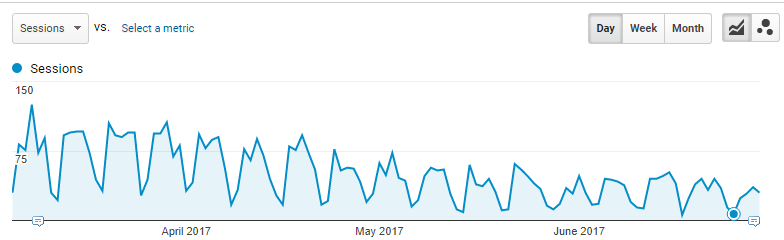
For those who have left their memories of childhood science fairs at the door of adulthood, here are the steps along with a general example for each situation:
Rather than succumbing to the information overload that comes with frequent “quality updates” from Google and forgetting about the other times that you saw the same problems, let’s cover the steps that turn a reactive or response into a proactive plan that can help your struggling online presence recover for good.
Google Algorithm Updates Will Only Continue Coming (As They Have for Years)
It’s no secret that Google updates its algorithm often, and based on what we’ve seen since 2000, it will likely continue to do so for years to come.If you’re noticing the reduction of impressions in Google Search Console over the default view of 28 days, expand the range to 90 days.
If you’re examining site traffic in Google Analytics across the week, expand to a full historical view. If you have access to Google Analytics data that is filtered for your IP and your historical view doesn’t go back far enough, switch to the unfiltered master view.
If you were hit by Google’s algorithm update this week, there’s a chance you’ve been hit before. You may not even realize it.
Why Switch to an Unfiltered View?
Switching to an unfiltered view isn’t exactly the most scientific approach as it will show site visits by employees, webmasters, and those who provide digital support, which tends to be omitted in an IP filtered view when done properly. This will largely depend on your site’s general volume of traffic and weighed against how many daily and monthly visits you believe those visitors generate.If your site receives tens of thousands of sessions a week and filtered sessions are in the single or double digits during the same time frame, the numbers won’t be exact, but you can still assess the historic damage with minimal variance.
What You Should Look For in Historic GA Data
In short, you’re looking to find evidence of other events similar to June 25 that may have been overlooked. A simple way to handle this includes:- In GA, navigate to Acquisition > All Traffic > Source/Medium.
- Extend the time frame from the default seven-day view to as far back as you can, preferably before 2015. I’ll explain later on.
- Under the Source/Medium columns, select google/organic.
- Look at the line chart in a Weekly or Monthly manner, especially if you’re working with years of data.

From here, you should have a pretty good glimpse at how your site has performed on Google Search. Now, you’ll need to ask yourself a couple of questions:
- Where are the dips in traffic? Any gains? When did the decline start?
- Can those be explained by seasonal factors or poor tracking issues?
- Are there any annotations that can provide a better understanding? Often these can answer questions that you may not have considered if they cover site maintenance and migrations. If you’re lucky, you may even have a digital record showing correlation between performance and Google’s algorithm updates.

At this point, you have a number of options. One of my favorite things to do after an algorithm rolls out involves looking at the site’s top landing page performance before and after an algorithmic event.
Glenn Gabe developed a timeless tutorial on identifying low-quality landing pages affected by the Panda algorithm update using GA and Excel magic which still works wonders today.
What Does Panda 4.2 Have to Do With Google’s June 25 Update?
In short, Google’s Panda 4.2 refresh began slowly rolling out on July 18, 2015, taking weeks to fully go into effect. At the time, Panda was the name for Google’s algorithm that targeted sites of “low quality” content and rewarded sites that adhered to the search engine’s site quality recommendations.Many of the points that Google made regarding Panda’s intent in 2014 are still focused on in 2017, most notably, with the March 7 rollout of the “Fred” algorithm update.
Here is the same site’s organic performance on Google, comparing “Fred” to this week’s update on a daily basis:
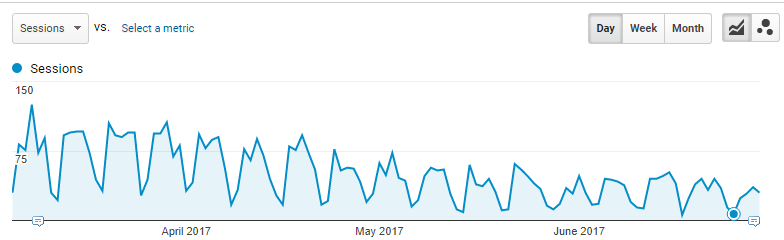
The Next Step is Admitting You Have an SEO Problem
Being able to accurately identify the root causes plaguing your website can seem like a scary proposition for some.
Essential Reporting for Digital Marketers
Essential Reporting for Digital Marketers from Raven Tools. Report on Facebook Ads, Google AdWords and much more with our risk-free 14-day trial!
Essential Reporting for Digital Marketers from Raven Tools. Report on Facebook Ads, Google AdWords and much more with our risk-free 14-day trial!
ADVERTISEMENT
Using the scientific method can help you figure out whether you have a big SEO problem.For those who have left their memories of childhood science fairs at the door of adulthood, here are the steps along with a general example for each situation:


0 Comments